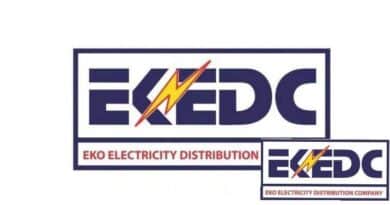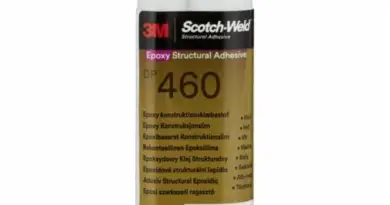How to Unshare Data on Glo Without Knowing the Number: A Step-by-Step Guide
Glo is a popular Nigerian telecommunications company that offers affordable data plans to its customers. However, sometimes we may mistakenly share our data with the wrong person or share more
How to Unshare Data on Glo Without Knowing the Number: Overview
If you’ve ever shared data on Glo, you know that you need to provide the recipient’s phone number to complete the process. However, what happens when you don’t know the recipient’s number or accidentally shared your data with the wrong person? Fortunately, you can unshare data on Glo without knowing the recipient’s number.
How Does Glo Data Sharing Work?
Glo data sharing allows you to share your data plan with other Glo customers. To share data, you need to have an active data plan, and the recipient must be a Glo customer. You can share data with up to five people at a time, and the data will be deducted from your plan’s balance.
What Happens When You Share Data on Glo?
When you share data on Glo, the recipient will receive a text message with the amount of data you shared and the validity period. The recipient can use the data until it expires or until they exhaust the data. You can also check your data sharing status by dialing 12700#.
How to Unshare Data on Glo Without Knowing the Number: Step-by-Step Guide
Step 1: Dial *127*02# on Your Glo Line
To unshare data on Glo without knowing the recipient’s number, you need to dial *127*02# on your Glo line.
Step 2: Select the Data Sharing Plan You Want to Unshare
Once you dial *127*02#, you will be presented with a list of data sharing plans that you have shared with other Glo customers. Select the plan you want to unshare by entering the corresponding number.
Step 3: Confirm the Plan You Want to Unshare
After selecting the plan, you will be prompted to confirm your selection. Confirm that you want to unshare the plan by entering “1” and pressing “Send.”
Step 4: Wait for Confirmation
After confirming, you will receive a message confirming that the data sharing has been removed from the selected line. The recipient will also receive a message informing them that the data sharing has been revoked.
Frequently Asked Questions (FAQs)
Q1. Can I unshare data on Glo without the recipient’s number?
- Yes, you can unshare data on Glo without the recipient’s number. Follow the steps outlined in this article to unshare data on Glo without knowing the recipient’s number.
Q2. Will the recipient be notified when I unshare data on Glo?
- Yes, the recipient will receive a message informing them that the data sharing has been revoked.
Conclusion
convenient feature, but it can also lead to accidental sharing or sharing with the wrong recipient. However, unsharing data on Glo without knowing the recipient’s number is a simple process that can be done in a few steps.
Just dial *127*02#, select the plan you want to unshare, confirm your selection, and wait for the confirmation message. The recipient will also be notified that the data sharing has been revoked. With this guide, you can easily unshare data on Glo without any hassle or stress.

~2.jpeg)